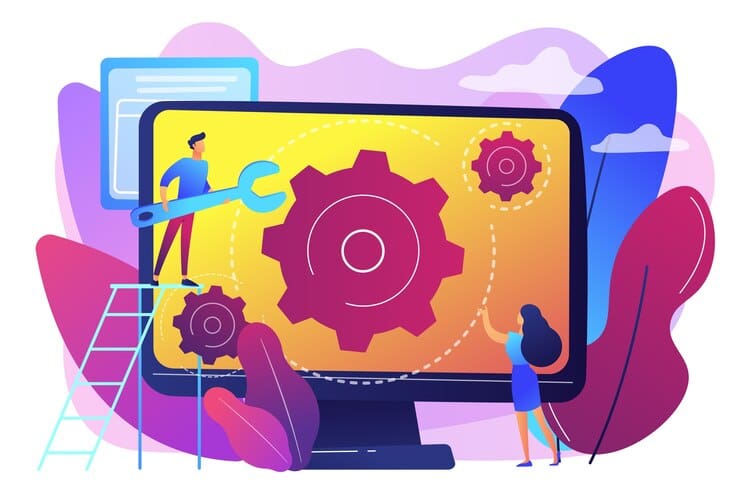We all agree that a company’s website is its first face. It’s a virtual outlet that showcases what you have to offer and explains who you are. But we also understand that building a website isn’t the end of the journey, it’s only a very small part of it. It would be best if you maintained your website to keep it protected, fast, and functional, that’s right, the more frequently you perform these actions the better. Here, I will focus most of my hours to provide some valuable insights and information to readers about managing a website efficiently.
Working on a website as a designer and a developer has offered me a deeper insight and allowed me to understand the intricacies of a website because it has allowed me to work with small companies, from healthcare to fashion. These organizations do not think about upkeep or enhancement until there’s a problem with the velocity, features, or even security. If you don’t manage and protect your website, there could be several issues such as annoying the users, losing out on some potential sales and tarnishing your brand’s image. However, you can consider this guide your trusty sidekick, as it will best equip you to look after your website.
The Role of Website Maintenance For Small Businesses
While discussing small businesses, their growth and how they can take benefit from the open world with their social media and through their website, it is mandatory to place emphasis over the importance of website maintenance – before discussion moving deeper into the topic, it is worth noting that what maintaining a website actually requires. It requires not just attention but efforts and attention span as well. To highlight the importance of website maintenance for small businesses, below are some key points:
1. Safeguard your site and clients: Security Issues
Maintenance of a website is of utmost importance and one of the reasons is security concerns surrounding a website. A website is under attack from malicious forces all the time – hackers, malware and whatnot. And the reasons can range from the data of the customers or certain critical information for the business and reputation of the enterprise.
There are several security measures that can be taken including frequent updates of the security of the website that can help eliminate the threats on the online space in the very first place. As said before the risks can become enormous depending upon the growth of the enterprise and momentum it gathers. Thus, timely maintenance holds key in protecting the sensitive information prior to leakage and averting any disruption for the customers.
Best Practice Tip: A protective firewall and strong security plugins are advisable to be installed along with regular updates for your website, as for maintaining the security standards an up to date CMS is critical, examples include WordPress and Shopify.
2. Enhanced User Engagement: Encourage Users to Explore Further
Most customers interact with your brand’s first impression through the website. Therefore, a slow or buggy website can lead to anger and terrible bounce rates. Routine care reduces the chances of your customers facing such problems by ensuring easy access, proper functioning, and easy use of the website.
Your website is basically a sales representative online. If it takes time to reply, is broken or has too many distractions, then that is the equivalent of having a disorganized worker always attending to clients but to no avail. As opposed to a website that is well managed and functions like a well-trained employee, providing customers with high-quality service and a streamlined experience when browsing the site.
Best Practice Tip: Inspect the functional aspect of the site on multiple types of gadgets (desktop, tablet, mobile) from time to time. Strive for intuitiveness and clarity in the organization of site navigation in order to improve user satisfaction.
3. Improved SEO Statistics: Rank Faster on Popular Search Engines
Google and other search engines tend to favor recently updated, fast loading, safe and user friendly websites. Regular maintenance of the site increases its chances of ranking well on Google. When you make changes to your website’s features, keywords, and value, you improve the chances of Google’s crawlers indexing your website which results in a better SEO rating.
This low rank is harmful to small businesses since they get less exposure and thus fewer clients who would otherwise benefit from better exposure. It could mean that you need to pay more attention to the upkeep of your website if your competitors are maintaining theirs and you’re not.
Best Practice Tip: Consider global updates such as improving your website’s content and loading speed on a setting out basis. It’s not only appealing to an audience, but it lets search engines know that the site is maintained.
4. Review & Add New Functionalities: Keep Your Users Engaged
Your website users can feel infuriated with issues like slower response times, disallowed access to a couple of images, or broken links, for that matter. It’s no secret that of the users who were able to access a site, around 40% would abandon the site if it takes north of 3 seconds to load, and that every second’s worth of wait would result in a diminution of up to 7% in terms of conversions. With time, I believe adding regular upkeep achieves the optimization of your site along with the essentials, or in simpler terms, performance.
Best Practice Tip: To decrease load duration, consider optimizing images, turning on caching, and adding CDN. Conduct efficiency assessments and determine how your speed can enhance your websites productivity.
5. All The Trouble You Can Avoid With It: Taking Care Of The Big Fiascoes
Website maintenance doesn’t only deal with website issues but also consists of the latter which is prevention; making sure that there are no underlying problems set to arise. Missing out on minor things can consume much more time later on, as they might transform into bigger issues that also will cost a lot. A website’s upkeep comes as a dollar saver in the longer run as it tends to reduce or avoid emergency issues that would otherwise be left unattended.
It’s easier for one to think of website maintenance as a harmful activity due to costs incurred however that’s an absolutely incorrect way of taking a look at it, as website maintenance is always cheaper than rebuilding a website. No different from changing the oil of your car.
Best Practice Tip: Always be aware of the issues which could arise in the future and make sure to eliminate them. This way, minor issues are taken care of before they become critical.
Key Components of Website Maintenance for Small Business Owners
One or several backups of your website will serve as your insurance against site vulnerabilities, server failure, or removal of the page by a user. All this is enough stress no business owners needs, therefore a backup is the perfect solution to the problem. As a business owner consider focussing on the following:
1.Security Measures: Additions Such As Site Backups
Additions like regular site backups should be considered, site backups act as your safety net, if something goes wrong it allows for a quick and smooth restoration of content on the page. All these measures and precautions help better the overall user experience and improve the security of your resources.
Best Practice Tip: Always make use of automatic backups and whenever required be able to switch easily to alternate storage. Test your backups on a periodic basis to ensure all is in place in case of an emergency.
2.Software Updates: Make Sure Everything is Up To Date
Websites are constructed utilizing content management systems such as WordPress, Shopify or Joomla. These sites often will improve their features and fix bugs by making updates to their programs. As a result, you need to update your CMS and any plugins and themes so that your website is maintained as best as possible.
Best Practice Tip: Set automatic updates for minor updates of software and its plugins. Do read through and update the plugins from time to time and ensure that the un-used ones are uninstalled. However, it is best to create website backups for crucial systems upgrades.
3.Security Monitoring: Don’t Forget About Your Website’s Security
Every small business owner should focus on website security as a priority. Security monitoring refers to monitoring weaknesses, malware and safety of your site’s data… In addition, it is important to make security measures, such as security add-ons and push updates frequently, to guarantee that potential abuse doesn’t occur.
Best Practice Tip: Add protection against login by using security plugins such as Wordfence or Sucuri and 2FA. In addition, make sure to often check and update your site’s security preferences and user accounts to prevent malicious attacks.
4.Performance Optimization: To Load The Website Quick Is Essential
A slow loading website is frustrating for the users and can also affect the ranking of the website in search engines. For this reason, website performance optimization seeks to improve the load times and performance issues of slow servers and large image files.
Best Practice Tip: Always evaluate the performance and speed of your site using tools such as PageSpeed Insights or GTmetrix. Faster load time is possible if images are compressed and caching is enabled.
5.Fix Broken Links and 404 Errors: Avoid Losing User Trust
The user’s experience and your SEO ranking will be ruined by broken links and 404 errors. Regular maintenance of broken links and fixing them whenever necessary will enhance the experience of users and the SEO effectiveness of your site.
Best Practice Tip: Use Google Search Console or Broken Link Checker to erase links that don’t work. Any links that are old but were in use should be redirected to relevant pages or home pages.
6.Content Updates – Add New, Vital Content to the Site and Revise the Old One
Over time, written content becomes stale, especially when it’s no longer updated or modified to fit in the new context. For search engine optimization and ranking, a steady flow of new blog articles, products, services, etc. is essential to let users stay active and coming back. And, while you are revising it, it also allows you to supply accurate information content.
Best Practice Tip: Take the opportunity to redo some of your outmoded blog posts by adding new facts and figures. Repurpose the old information using other words to make it easier for more people to find the information they need.
7.User Experience (UX) Testing – Ensure that Visitors are Comfortable Using Your Site
In order for a UX to be satisfactory, the website must load, be attractive and perform its functions across different devices. The users would be typically expected to check the website from more than one device which is a potential problem for multichannel/ cross-channel devices.
Best Practice Tip: Usability tests should be performed on real users’ performance in order to measure issues experienced. Usage statistics are to be used to understand users’ activity on the site and improve the items where the users tend to leave.
Creating a Website Maintenance Schedule
In order for your website to be in optimal condition, it is important to have a set schedule for website maintenance. Being organized will help you to avoid missing important tasks and completing them in the specified time. Below is a sample annual website maintenance work schedule that you can use as a guide:
1. Everyday Tasks:
- Check uptime and security notifications.
- Confirm that backups are operating as they should.
- Watch out for any broken links or problems with forms.
2. Every Week Tasks:
- Update CMSs, plugins, and themes.
- Verify each functioning aspect of the website (forms, payment stages, etc.).
3. Maintenance of your website on a monthly basis:
- Website speed test: Check how fast your website loads and if there are any unoptimized areas that can improve the load speed.
- Scan for broken links: With the aid of Google search console or Screaming Frog, examine your website for any undeclared broken links.
- Introduction of fresh content: Change your blog posts, add new product and service listings, update the contents of the site etc.
4. Maintenance of your website on a quarterly basis:
- A comprehensive check for security vulnerabilities: Conduct a thorough security check to find points of weakness and make certain that these are all secure.
- Examine Site Design and UX: Determine if the design of your website is consistent with the characteristics of your brand and the demands of your audiences.
- Measure SEO Results: Some of the tools are such as Google Search Console, SEMrush that help you monitor your ranking and optimize your SEO further.
5. Annual Website Maintenance Hassles:
Perform a comprehensive assessment: A comprehensive review of the contents, aesthetic appeal and functions of your entire site should be done to examine its condition.
- Revise legal documents: Consider the revisions of terms of service, privacy policies and the rest of the legal papers.
- Update S SL certificates, licenses, etc.: Always check that licenses, SSL certs and software subscriptions do not lapse.
How Timely Website Maintenance Can Elevate Small Businesses?
For many small businesses, a website is not just a web page with a few links and low performance metrics. By taking care of website maintenance, you demonstrate to potential customers that you are serious about your presence in the internet and therefore will be providing a great experience with your website.
1.Build Customer Trust And Loyalty
A website that is working well is enough to make clients trust the company. If the Google site is reliable, swift, and easy to acquaint oneself with, most customers will likely have faith in the organization and its procedures, go on to make purchases, or promote the company’s offerings to others.
2. Ensure Competitive Edge over Rival Websites
This is because your competitors too are spending on site upkeep. You can keep optimizing the pages of your website so that it remains at the top of the search results and therefore continues to get a generous number of site visitors who you can then convert into sales.
3. Improve Conversion Rates
A decreased loading time and well-functioning websites are more likely to make more visitors turn into leads or sales. Even the smallest of issues such as having a long loading time or broken hyperlinks may make a customer head to the closest business rival.
4. Ready To Cop Up With The Changes Over Time
Website maintenance also allows your website to adapt and integrate with technological advancements so it’s able to operate on the newer devices, browsers, and technology. This means that your website will be up to date and will not be left behind nor will it stop working with new technological improvements.
Conclusion: Website Maintenance is an Integral Part of the Success of Your Business
The maintenance of the website is never concluded or finished as it is an enduring responsibility which seeks to ensure that your website is effective for your business and your clientele. Regularly maintaining, updating, securing and optimizing your website ensures that the website serves better its objectives, improves the ranking of the site on the search engines, and boosts the overall viewers experience.
As someone who runs a small business, maintaining regular website maintenance should be one of the selling point factors as it enhances security, averts expensive repairs and boosts visibility. Allocate resources in website development and you will appreciate the idea of having a website that functions optimally and that fosters growth of your business.